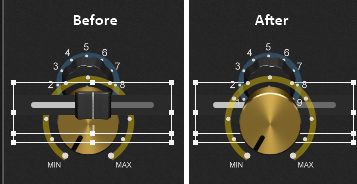If you insert a widget, e.g. a plastic blue knob, and then insert another one, e.g. a gold knob, and try to place them in the same position, you'll notice that the gold knob overlaps the plastic blue knob:

Similarly, suppose you insert another widget, e.g. a horizontal black slider and place it at the same place where are the existing widgets are located. In that case, you'll notice that the horizontal black slider overlaps the existing ones. The most recently inserted widget will be positioned above earlier widgets at the same location. Note that the hierarchy is preserved here: you can drag the gold widget away, but the horizontal black slider will remain above the plastic knob; dragging the gold knob back to the same place will place it between the plastic blue knob and the horizontal black slider.
This order can be controlled by right-clicking on a widget and selecting one of the following contextual menu items:
•Bring forward - places the currently selected widget one place higher in the order.
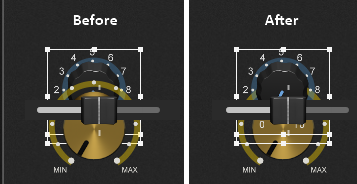
•Bring to front - places the currently selected widget in front of all other widgets.
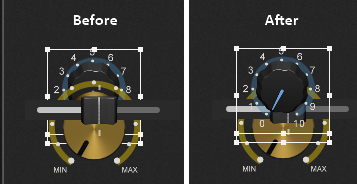
•Send backward - places the currently selected widget one place lower in the z-order.
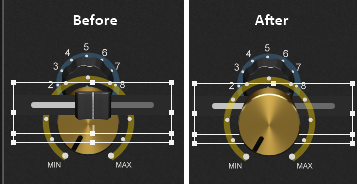
•Send to back - places the currently selected widget behind all other widgets.