In the last two chapters are covered basic setups for keyboardists and guitarists, but Gig Performer can be used by any artist who performs on any instrument live or in the studio using their specific plugin setups.
For example, vocalists can easily add compression, EQ and other desired effects to their vocals.
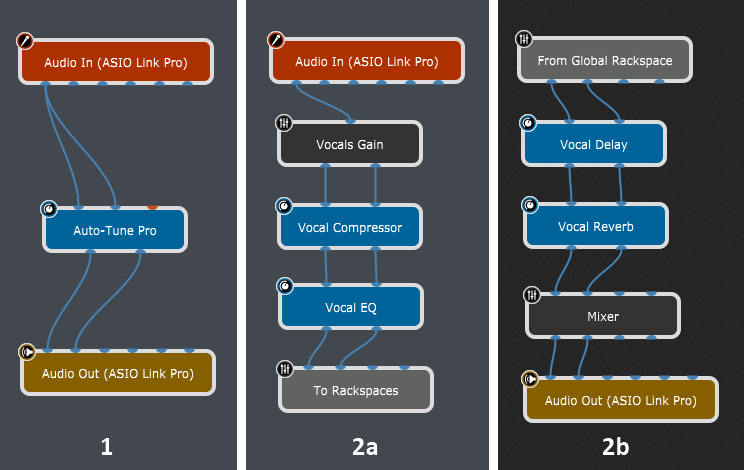
Vocalists might want to take advantage of the Global Rackspace and add their effects there if they don't change their effects often, like shown in (1). Of course, feel free to make arrangements any way you like, for example, you can use the Global rackspace for plugins that you want to be always present in your setup (like shown in 2a) and take advantage of rackspace variations to apply different amounts of reverb and delay (like shown in 2b).
Similarly, drummers can mix and match their favorite drums and cymbals from different drum plugins and create drum kits. Drummers can organize drum kits as rackspaces and switch them instantly.
Front of house sound engineers will appreciate Gig Performer's OSC implementation; sophisticated plugin chains in Gig Performer can be reviewed and adjusted remotely. Your entire FOH setup can consist of a rackmount mixer and Gig Performer, all of which can be controlled remotely from a tablet, such as iPad.
Using Gig Performer instances, every band member can use different plugin setups on a single computer (provided that a computer is powerful enough to host these setups).
Make sure to check out our Community-driven shared rackspaces (click Help -> Community -> Community Shared Gigs, Rackspaces and More) to access nicely designed, community created rackspace and gig files that you can use directly or as templates for your setups.