The System Actions plugin allows you to control various system-wide parameters and commands using widgets (and therefore through your MIDI controllers). This plugin provides one output pin:
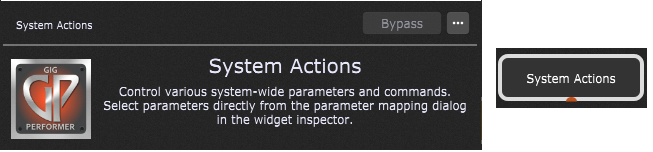
The plugin editor for the Systems Actions does not have any configurable parameters. Select parameters directly from the parameter mapping dialog in the Widget Properties Inspector:
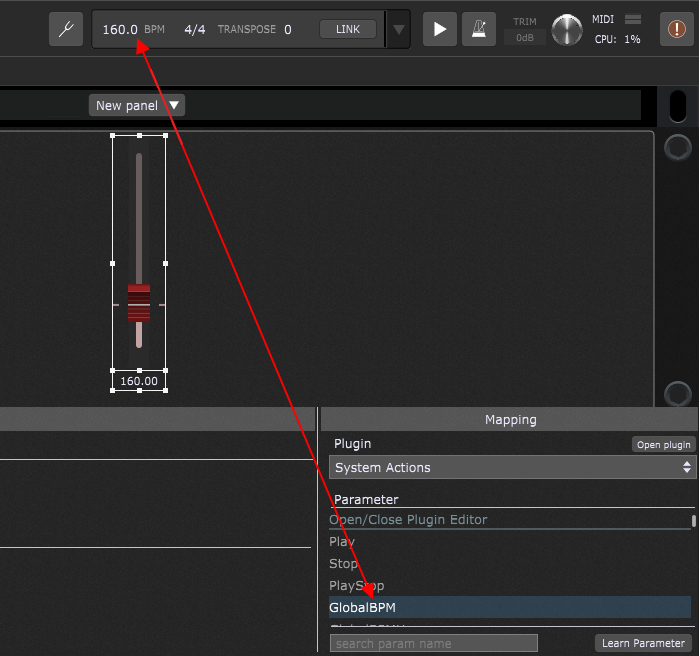
You can, for example, set up the Red Slider widget to control your global tempo, as indicated on the screenshot above. Using a scaling curve with a small vertical range gives you the ability to easily push or pull the speed very slightly.
Check this blog article How to create a custom metronome with visual feedback to see an example of using the System Actions block.
System Actions parameters
The following parameters are available for the System Actions plugin:
•Play - turns on the global playhead (value greater than 0.5).
•Stop - turns off the global playhead (value greater than 0.5).
•PlayStop - value greater than 0.5 turns on the global playhead and value less than 0.5 turns off the global playhead.
•GlobalBPM - allows you to set or view the global BPM.
•GlobalBPMUp - a value greater than 0.5 increases the beat by 1 BPM.
•GlobalBPMDown - a value less than 0.5 decreases the beat by 1 BPM.
•GlobalTranspose - allows you to set or view the global transpose.
•GlobalTransposeUp - a value greater than 0.5 increases the transpose by 1 semitone.
•GlobalTransposeDown - a value greater than 0.5 decreases the transpose by 1 semitone.
•MasterTrim - allows you to set or view the master trim value.
•Metronome - turns the metronome on or off.
•MetronomeVolume - allows you to set or view the metronome value.
•TapTempo - a value greater than 0.5 generates a tap message.
•AbletonLink - turns AbletonLink on or off.
•RackspaceName - displays the name of the current rackspace (use in a label).
•VariationName - displays the name of the current variation (use in a label).
•Rackspace-Variation-Name - displays the name of the current rackspace and the current variation (use in a label).
•SongName - displays the name of the current song (use in a label).
•SongpartName - displays the name of the current song part (use in a label).
•Song-Songpart-Name - displays the name of the current song and the name of the current song part (use in a label).
•ProgramChange - if used in a label, it displays the last received PC value. If used in a knob (use in the Global rackspace), it will switch rackspaces.
•Reserved1 - reserved for future use.
•Reserved2 - reserved for future use.
•BeatMode - Off; Countoff only (1 to 16 beats); On - Always.
•Beat - value will briefly go to 1 when non-first beat occurs (attach to a pad widget to see a visual beat).
•Accent - value will briefly go to 1 when accent occurs, i.e. the first beat (attach to a pad widget to see a visual beat).
•MidiBeat - controls whether MIDI Note messages should be sent out on beats.
•MidiBeatNoteNumber - sets the note number for regular beat.
•MidiBeatNoteVelocity - sets the velocity of the regular beat.
•MidiBeatAccentNoteNumber - sets the note number for the accent beat.
•MidiBeatAccentNoteVelocity - sets the note number for the accent beat.
•Tuner - a value greater than 0.5 toggles the tuner mode.
•Panic - a value greater than 0.5 triggers the panic message.
•Next - a value greater than 0.5 moves to the next variation or rackspace (depending on options).
•Prev - a value greater than 0.5 moves to the previous variation or rackspace (depending on options).
•NextRackspace - a value greater than 0.5 moves to the next rackspace.
•PrevRackspace - a value greater than 0.5 moves to the previous rackspace.
•NextVariation - a value greater than 0.5 moves to the next variation.
•PrevVariation - a value greater than 0.5 moves to the previous variation.
•NextSong - a value greater than 0.5 moves to the next song.
•PrevSong - a value greater than 0.5 moves to the previous song.
•NextSongpart - a value greater than 0.5 moves to the next song part.
•PrevSongpart - a value greater than 0.5 moves to the previous song part.
•SelectPartOrVar - allows you to select any variation or song part (up to 128 values) of the current rackspace or song respectively.
•SelectPartOrVar1-24 - allows you to directly select a song part or rackspace variation (1 to 24) of the current rackspace or song respectively.
•Songkey - displays the current song key.
•ChordProPageOffset - controls the position and allows scrolling in the Song Lyrics/Chords Editor window (when the View tab is active). Note: this feature works as a proportion of the overall length of your ChordPro file and it does not jump to song parts (it simply allows scrolling the lyrics file from the Global rackspace).
•ScrollFrontPanel - allows you to scroll the front panel. Note: attach to a global knob widget or learn a MIDI control.
•PrevSongName - displays the name of the previous song.
•NextSongName - displays the name of the next song.
•RecordAudio - allows you to easily start or stop recording. Attach it to (say) the LED Button Red in the Global rackspace and optionally learn a MIDI control on your MIDI device or surface.
•TogglePanelSetlistView - allows you to toggle between Setlist view and Panels view (note: don't use it in a local rackspace - use it from the Global rackspace).
•RecompileAllScripts - allows you to recompile all scripts (experimental).