Antivirus products can be notorious for interfering with audio applications, causing glitches and/or even prevent them from working properly. Gig Performer (for example) may work fine when initially installed but your anti-virus product may interfere after either Gig Performer or the anti-virus product is updated. Unfortunately, you cannot be without a decent anti-virus product because you need to protect your system from malware, such as viruses and Trojans, that will also cause your audio applications to misbehave or even crash the entire operating system at random intervals. The real-time protection feature of many anti-virus products can also cause problems as they take time to check files as they are being loaded or saved, something you don't want to be happening when you're loading audio samples into memory on the fly, for example.
Therefore, the best practice is to perform a full system scan before switching off your anti-virus system or at least its real-time protection feature.
Click on the Start button and then type in virus & threat protection and click on the Virus & threat protection system setting; click on the Scan options to list available scan options:
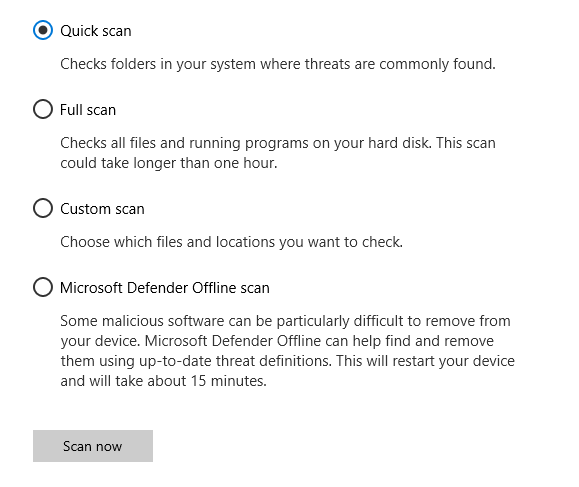
Select the Full scan and click on the Scan now button to check your PC for malware.
Certain malware, such as rootkits, can be particularly difficult to discover and remove from your PC. In such cases, it is recommended that you perform an offline Microsoft Defender scan.
If your audio plugin host or entire operating system crashes at random intervals, that could be due to faulty RAM, a faulty drive or to malware that is hiding on your system, even though your security software didn’t detect anything. In this situation it is recommended to run an offline Microsoft Defender scan.
If you are using other antivirus solution, such as Kaspersky antivirus, check their documentation on how to create or download a rescue disk. Kaspersky provides a free rescue disk, which can be used to scan your computer offline for malware (find more information about it here).
Once again - the best practice is to turn off the real-time protection and other modules of your security software before your live performance. When you finish with gigging, turn them back on.