You may experience many audio-related issues with your PC if your hard drive has logical or physical errors, e.g. your plugin might load improperly or your audio plugin host might crash at random times.
Windows contains an integrated tool called chkdsk that can be used to check for such errors. To access it from Windows, right click on your drive, select Properties, and click on the Tools tab:
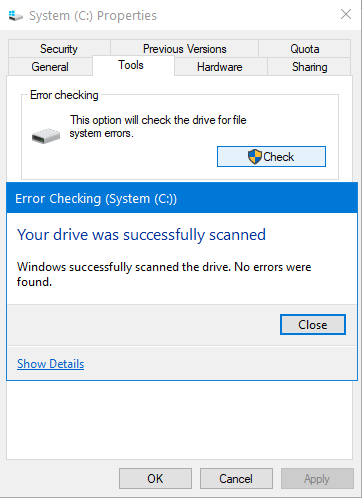
Click on the Check button to start the scan of your drive.
This tool checks the integrity of the file system of your drive, including file system meta data, and fixes any logical file system errors or bad sectors that it finds. Logical file system errors include corrupt entries in the master file table (MFT), bad security descriptors associated with files, and other file system errors.
You can also run chkdsk directly from the terminal or the Windows PowerShell.
Faulty hard drive can cause random system or application crashes so make sure you check your hard drives with this tool if you experience such issues.