We finish this chapter by reviewing Windows privacy settings. Various data collection procedures run in the background by default and send the collected data to Microsoft.
As seen in the previous sections, services, scheduled tasks, and the Cortana digital assistant are used for collecting and sending data to Microsoft. Unless you want to send this data to Microsoft, we recommend that you review your privacy settings, and remove the triggers for collecting and sending data to Microsoft in background.
Click on the Start button, type in Privacy settings and then click on Privacy settings:
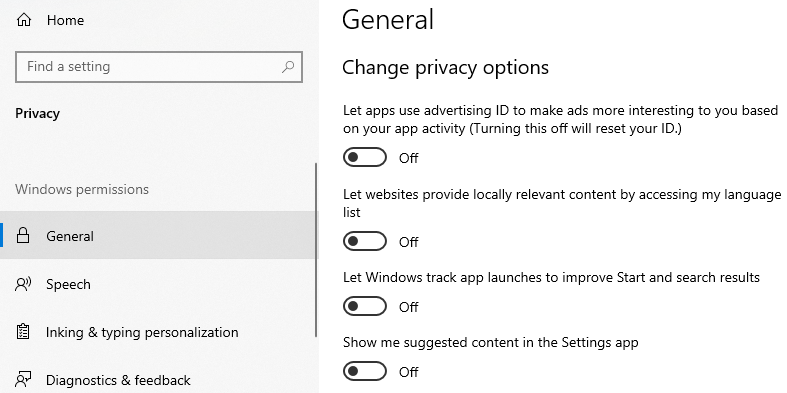
There are many settings here, such as online speech recognition, typing history, diagnostic and feedback data, tailored experiences, activity history, among others that you might want to turn off.
You may also want to adjust app permissions here, e.g. which applications have access to your location, camera, microphone, calls, e-mails, and which can run in the background:
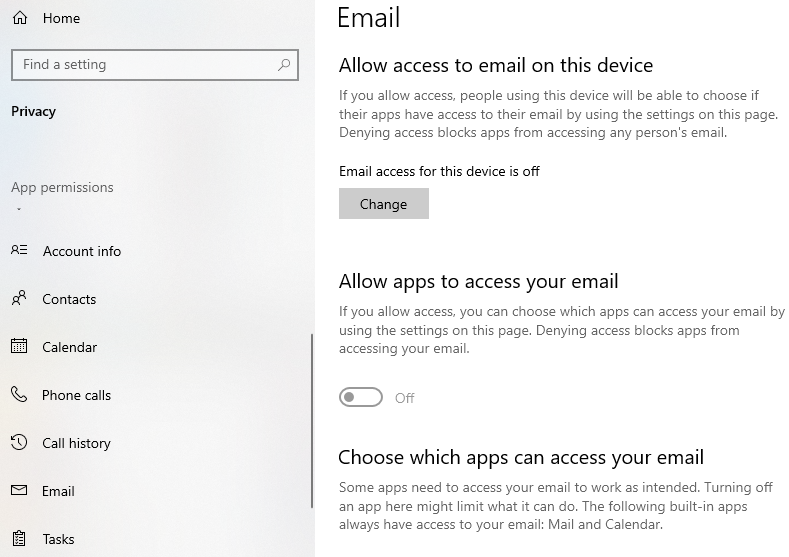
Carefully review these settings and turn off all unneeded ones.
In the next chapter we focus on the numerous update mechanisms that may run in the background while you are performing live.
Note: make sure to review privacy and tracking settings of your plugins as well. Tracking mechanisms of some plugins can heavily impact your CPU usage. Read this blog article for such an example.