Faulty memory chip sometimes results in random system or application crashes. Microsoft provides an integrated tool called Windows Memory Diagnostic that tests your RAM for errors.
Click on the Start button, type in mdsched and press Enter:
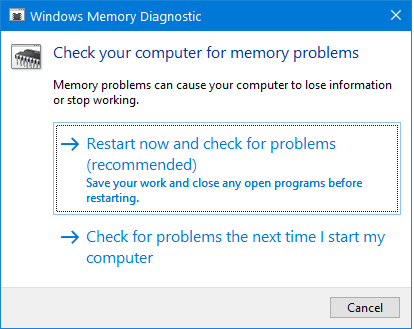
Save your work and close any open programs and then click on Restart now and check for problems.
Your computer will restart and the Windows Memory Diagnostics Tool screen will appear:
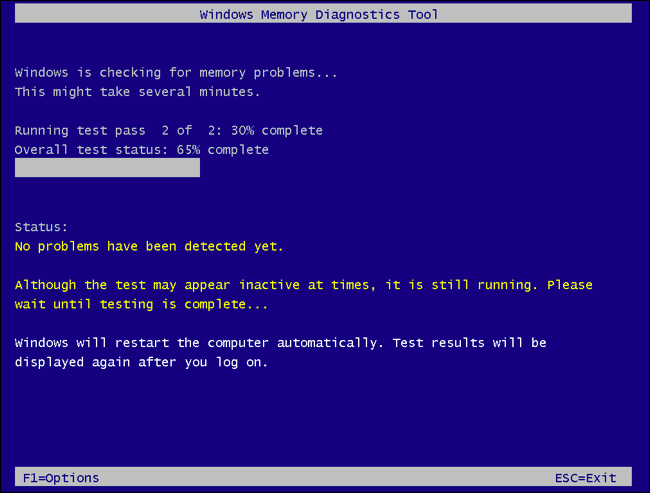
You can press the F1 key to select the Extended test, as it will include additional tests such as MATS+, Stride38, WSCHCKR and others.
This process may take a while, and once done, your computer will automatically reboot and the test results will appear when you log in (if they do not appear, then use the Event Viewer to review recent logs).