Speaking of unneeded features, we have mentioned Xbox apps, services and tasks. In this section we want to make sure that the focus of your optimizations is on audio rather than on gaming. Click on the Start button, then Settings and select Gaming:
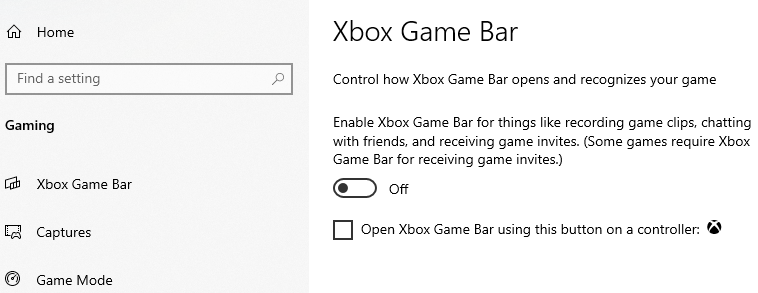
Turn off all features here, including the Xbox Game Bar, Captures -> Background recording, and Game mode:
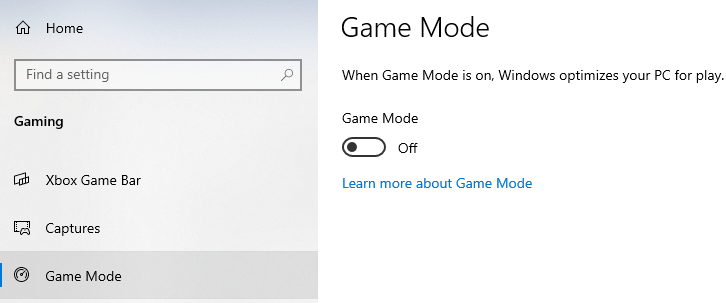
This way you are sure your PC is not optimized for playing video games at the expense of your needs for live performance.