While Gig Performer 3 included features such as inverting widget values and parameter scaling, as seen in the previous section, Gig Performer 4 introduces a new scaling component that allows you create complex relations between actual widget values and their corresponding scaled values that are sent to plugin parameters by defining curves:
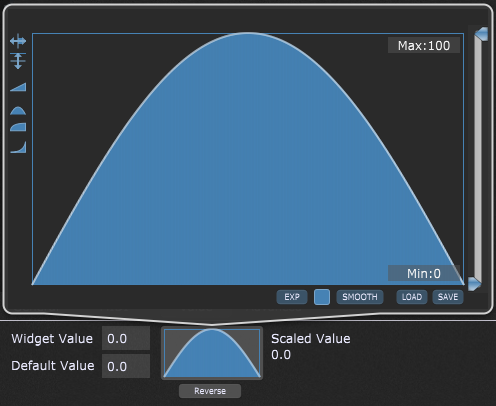
Besides the widget scaling, this scaling component is also used for the velocity scaling in MIDI In blocks and for defining parameter randomization ranges in the Probabilistic Sound Designer.
You can select one of the supplied curves, reverse or invert them, create them with your mouse or open the Curve Designer to design a curve using custom expressions:
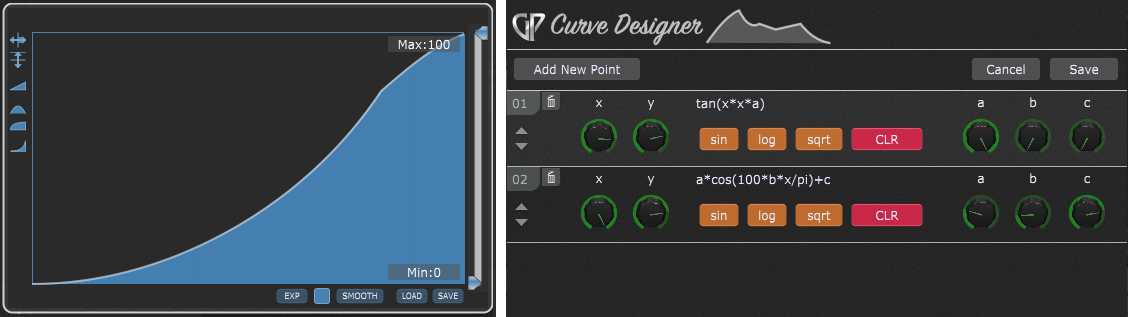
This feature enables you to have the full control of your scaling operations.
Check this chapter to learn more.