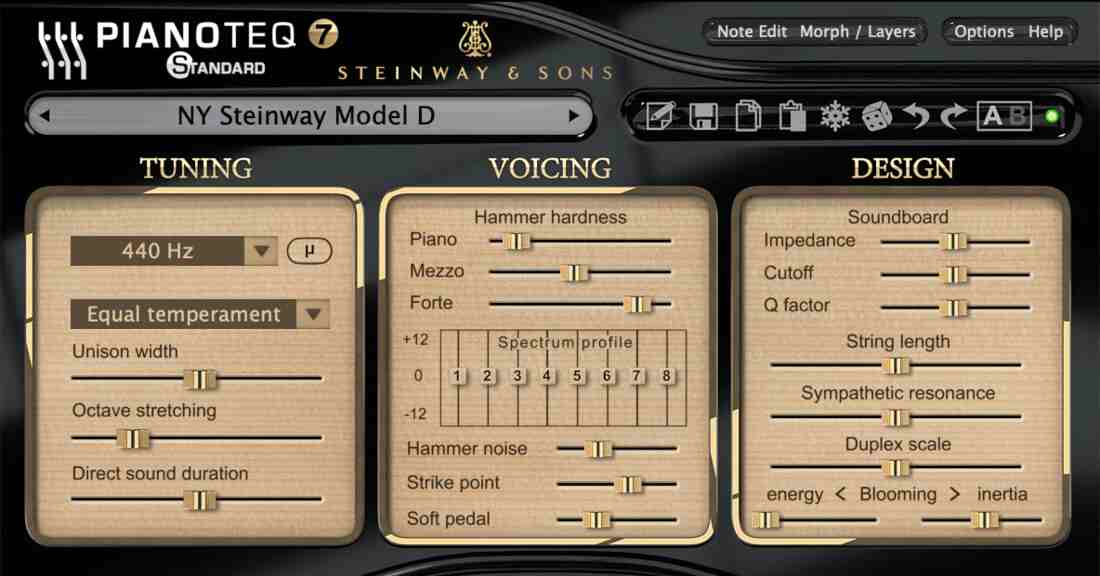As a performing musician touring with several bands including The Security Project and Beyond The Wall, there are certain plugins I can’t do without on tour. I thought I’d mention some of them here in case anyone is interested.
Disclosure
Note that I have no relationship with any of these companies and this list is just from my personal collection of plugins. I should add that my main instrument is keyboards so most of the plugins I mention here are geared towards keyboard players. Having said that, if you’re a guitarist using Gig Performer, there’s a whole different set of plugins that will be of interest to you.
Acoustic piano
For acoustic piano, my favorite plugin is Pianoteq from Modartt. It’s a physical modeling plugin so it doesn’t need gigabytes of samples. I use it mostly for bright rock-style pianos.
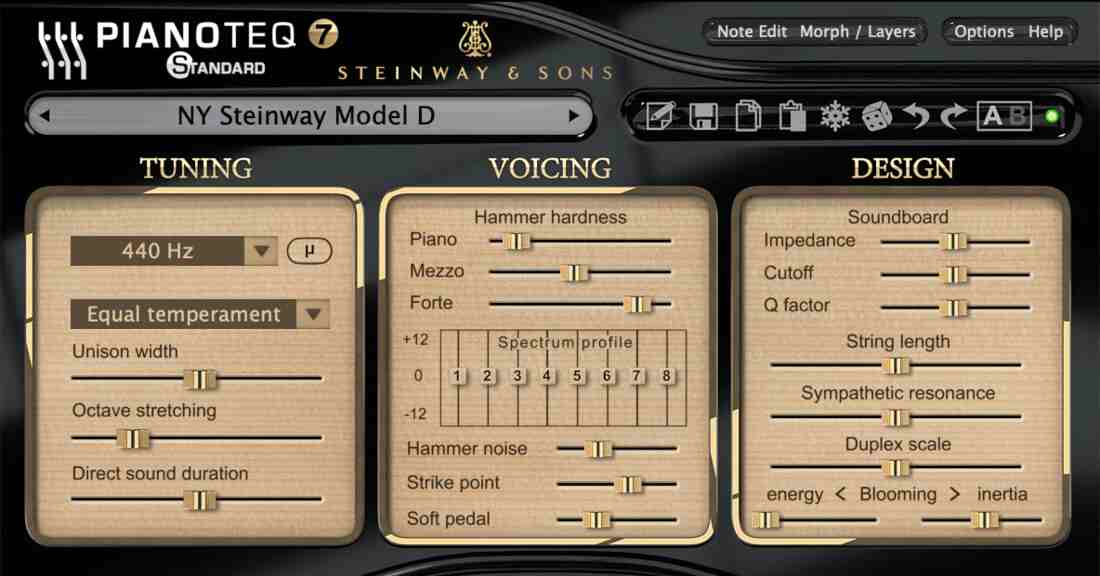
NB: Modartt is the partner of Deskew Technologies. There is a reciprocal 10% discount for both parties. See here.
Electric piano
For the classic Rhodes electric piano sound, I use Lounge Lizard from AAS. Although there’s a pretty good electric piano for Pianoteq, I’ve had Lounge Lizard for many years and have seen no reason to change. If you need the distinctive Yamaha CP70 sound however, I haven’t found anything better than Hollow Sun’s Definitive CP70. However, you are going to need Native Instrument’s Kontakt sampler for it but since Kontakt is already on my list of must-have plugins, that’s a no brainer.
Native Instruments
Speaking of Native Instruments, I use most of their main instruments. I use Kontakt, Absynth, FM8, REAKTOR and Guitar Rig.
Arturia V Collection
I also like many of the instruments in Arturia’s V Collection, all of which are modeled rather than sample-based. In particular I love their ARP 2600, CS-80, Moog Modular, Prophet and Solina. Although Arturia also includes acoustic piano and Wurlitzer instruments, I haven’t worked with them.
While we’re on the topic of vintage instruments, GFORCE Software’s Oddity2 (an ARP Odyssey emulator) and their MTron Pro (a Mellotron emulator) are to die for.
If you need a Minimoog, the quest never ends to find the best one. My current favorite is The Legend from Synapse. Damn it, it’s just really amazing.
Hammond Organ
My biggest problem has been finding a decent Hammond Organ. Native Instruments used to sell something called the B-4 which was fabulous but they dropped it years ago, no idea why. Arturia’s V Collection comes with a “B-3” but I don’t love it. While the Vintage Organ library that comes with Kontakt is adequate, my favorite is still the VB3 from GSi. Unfortunately, VB3 is 32-bit only and I don’t quite understand why they haven’t made a 64-bit version. The good news is that there is a great product called 32 Lives from SoundRadix which can wrap 32-bit plugins (both AU and VSTs, albeit Mac only) and that has allowed me to keep using VB3.
The last amazing plugin that I use all the time is Omnisphere from Spectrasonics. That thing is just phenomenal, specially for pads, choirs and strings. It’s capable of way more of course but that’s how I use it. However, I must admit that I often end up sampling the sounds I need and throwing them into Kontakt, which is just much more lightweight if I don’t need real-time tweaking during performances.
I own numerous other plugins but if I need their sounds on the road, I generally sample them and throw them into Kontakt, it’s just more convenient.
David Jameson
Updates
Update – 12/9/2016
I’ve just added two new plugins to my “awesome” list.
The first is Repro-1 from U-He. Although it’s monophonic (so just sample it and throw it into Kontakt for polyphony) it just sounds amazingly warm and sweet. I’ll be looking to leverage this one a lot more into my live rig.
The second is VPS Avenger from Vengeance Sound. Damn but it’s complicated but you can play around with it forever and it has already inspired several new song ideas.
Update – 3/14/2017
I’m finding tons of uses for Serum, which is now one of the first plugins I use if I just want to find a “new” sound.
Update – 10/6/2022
Check out this blog about my live keyboard rig.
.
Related topics
– Top websites for free audio plugins and how to use them in Gig Performer