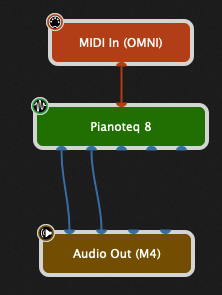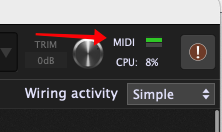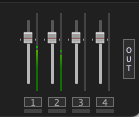Troubleshooting – No sounds produced when I play my keyboard
Apr 22, 2024 | Troubleshooting
Let’s start from first principles. Let’s assume you have at least a basic wiring configurations that looks something like this but when you play your keyboard there are no sounds.
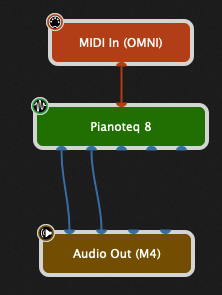
Basic MIDI connection
NB: If you have Gig Performer 5 (most likely available in June 2024) you may be able to skip the first couple of steps)
1. When you play your keyboard, does the MIDI indicator at the top right of the main window flash?
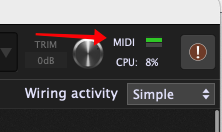
If you do not see the green light flashing, then check your connections between your keyboard and your computer as no MIDI activity is being seen by Gig Performer. If you do see that flashing light, go to the next step
2. If you look at the bottom right area of the main window, there are audio meters that indicate that audio is being sent out of Gig Performer.
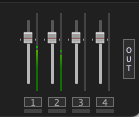
Do you see flashing green lights as shown in the image above? If you do, then Gig Performer is sending out audio and if you still hear no sounds, the problem is between your audio interface and (perhaps) Front of House.
If you do not see these flashing lights, go to the next step.
3. Double-click on the MIDI In (OMNI) block to open its plugin editor. Click on the keyboard with your mouse? Do you hear anything and/or do the lights at the bottom (see step 2 above) flash? If either of these occur then the most likely problem is that your MIDI controller is sending messages on the wrong MIDI channel and your synth plugin is ignoring the messages.
.
Related topics:
– Tips to troubleshoot your computer-based setup