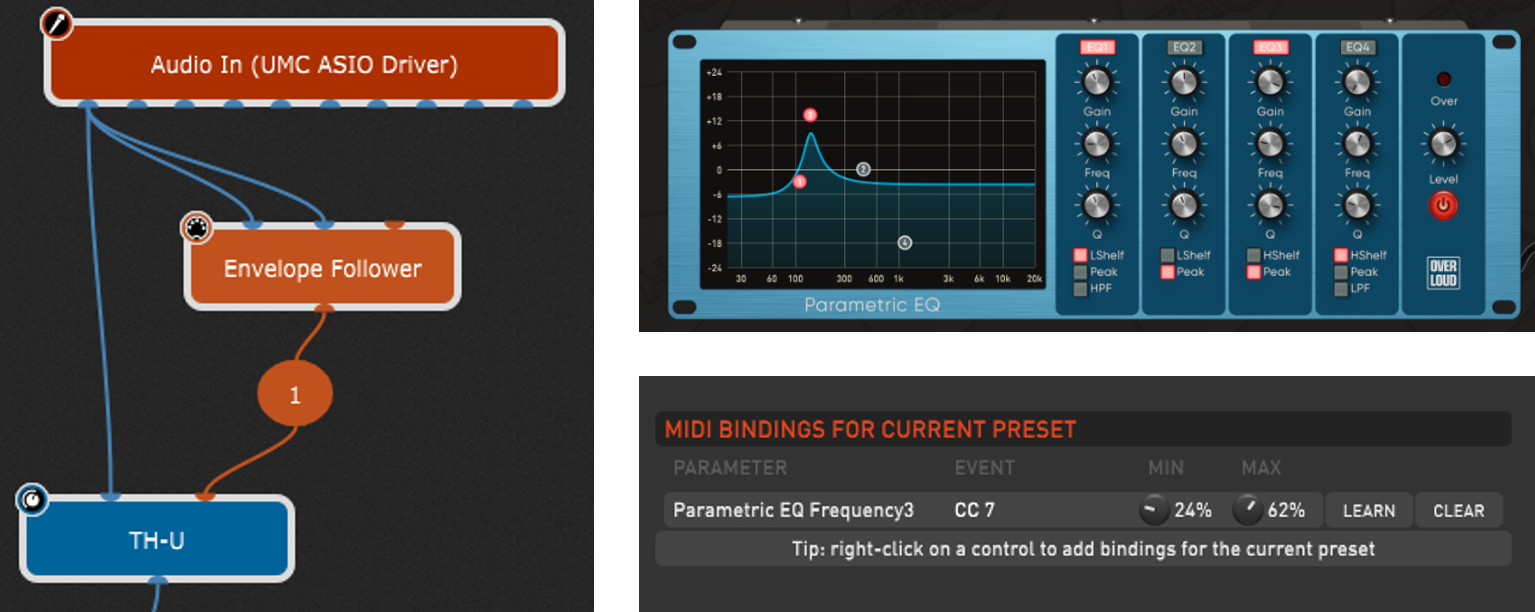In this guest article written by Frank den Blaauwen (@Frank1119) you will learn about the Envelope Follower, a new built-in plugin in Gig Performer 5 that he developed. You can download all the examples mentioned below at the end of this article.
Intro
Some time ago, I was given the opportunity to write a plugin for Gig Performer — The Envelope Follower. Gig Performer has lots of useful built-in plugins, such as audio mixers, file players and MIDI processing tools, but the Envelope Follower differs in that it is more of a creative plugin.
So, what does it do? Basically, it determines the magnitude or loudness of the incoming audio signal and outputs it as a MIDI CC message with a value in the range of 0 to 127. Of course 0 means no signal and 127 is the loudest signal. The speed with which the envelope of the signal is followed can be controlled by two parameters: Attack and Decay. For example, if you set both of these very high, it will take more time until the MIDI output reaches the top and it will take more time until the MIDI output goes all the way to zero. This hugely impacts the character of effects created with it.
Example use cases
What is an example use case for this plugin? Guitar players can use it to create an Auto Wah effect: Just send the original audio to an equalizer control and attach the incoming MIDI controller to the central frequency of a bandpass filter. An example of this is in “EF Demo without 3rd party Guitar (Wah).gig“. The Envelope Follower controls the Freq parameter of the equalizer in the Overloud TH-U plugin:
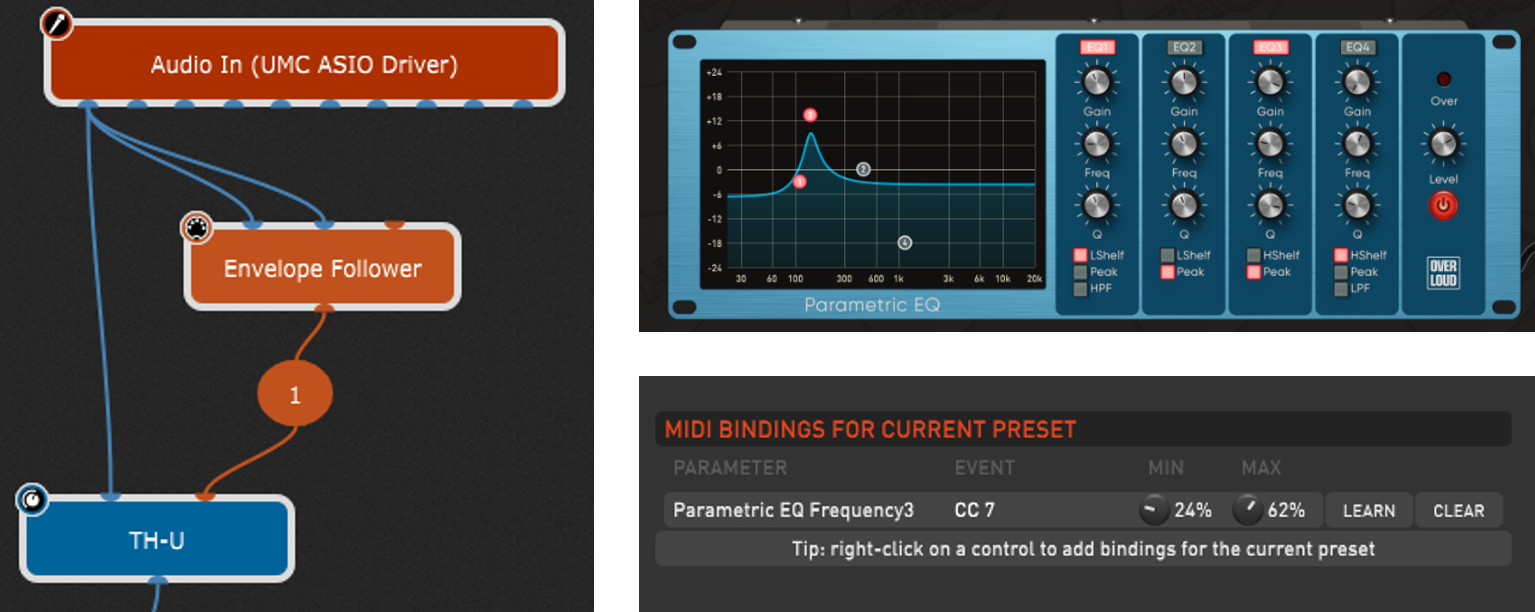
Using the same approach, you can process a bass guitar (check out “EF Demo without 3rd party no scripting Bass (Fretless Sim).gig“). If you do this subtly, it sounds somewhat like a fretless bass.
For guitar: Another way to use this plugin is to control the cut-off frequency of a low-pass filter. This will create more or less violin like sounds. An example of that is in “EF Demo for Guitar (violin) with Melda plugins.gig“.
Other things you can try
Just for fun I’ve tried the following things:
– Added an oscillator plugin. Set it to 55 HZ (A1 I think). Then I had the output level controlled by the Envelope Follower (with very short attack and decay times). This way you get a bass-punch on every loud stroke of the guitar. Of course it works best when the song is in key A.
– Did about the same with a white-noise generator, but then combined with a parametric EQ to have a shifting band-pass filter (much like the Wah).
– What I didn’t try but should be possible is to convert the CC with a scriptlet to a note-on/note-off message and then send it to a drum-plugin and have it control the bass-drum.
Goodies
Apart from the main controls, there is also a Peak Detector function. You can set this to detect peaks above some specified level and send a separate MIDI CC message for that. I don’t have a use for it myself yet, but you may be more creative.
Furthermore, all parameters (including the outputs of the Follower itself) are available as automatable parameters (although you had better not modify the output parameters: it might confuse things. Reading is fine).
Wrap-Up
In all its simplicity, this little plugin can be lots of fun with which to experiment. Especially guitar players (but the reason I think this is because I don’t play keyboards) can utilize it in many ways. The biggest downside of it is that once you start experimenting, time flies and you’re at the risk of losing your night’s sleep :).
Thanks to
• Deskew Technologies for giving me a chance to write this plugin.
• David-san for the formulas for the attack and decay parameters.
• Nemanja Pudar for his efforts to enhance the manual and labels of the plugin.
• The Gig Performer Community forum for feedback and encouragement.
.
Download examples: Envelope-Follower-Examples.zip
If you have any questions or want to share your feedback, please visit this Community thread.
.
Related topics
– Envelope Follower (User Manual)
– Envelope Follower (Live Stream demo)