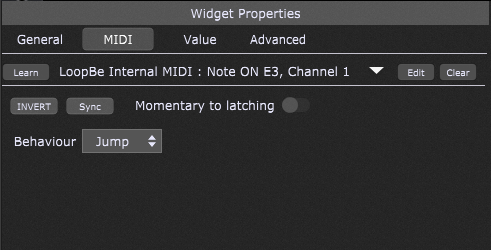If you experience an issue where one of the notes on your keyboard stopped working or you are getting a stuck note, please check:
– the properties of all of your widgets in the rackspace. (the MIDI Assignment List window is helpful here),
– the Global MIDI controls.
You will most likely discover that you accidentally “learned” either a Note On or a Note Off event.
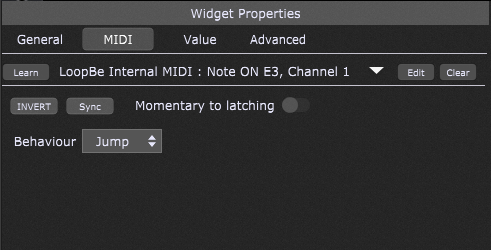
When a MIDI event is learned for the purpose of controlling a widget or performing global commands (up, down, tap tempo, etc.), it is no longer available for other purposes. So if you learn a Note On, then that Note On event will never reach a MIDI In block. If you learned a Note Off event, then you’ll be able to play a note but you won’t be able to stop it.
Important note: Gig Performer 4.5 introduces the Thru feature which allows you to send out the learned MIDI message to plugins. For example, you can both play a note and have that note turn on your Leslie effect as well. Click here to learn more.
If you still have a problem with a stuck note, please create a new thread in our community forum.
Further reading:
– Widget Properties Inspector
– Global MIDI Options
– MIDI Inputs
– Tips to troubleshoot your computer based setup