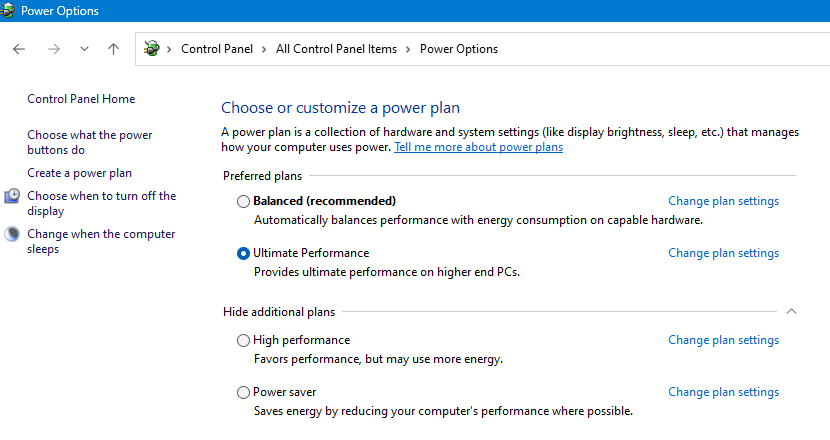In this guest blog article, written by Jeffrey Naness, you will learn about the Importance of the Ultimate Performance power plan on Windows.
.
Intro
.
Compared to some Gig Performer users, I am not particularly computer savvy. I do not work in IT (actually, I am a labor/employment lawyer in real life) and I know nothing about coding. In my spare time, I play keyboards in a couple of 80’s bands, a classic rock band, along with an acoustic trio (guitar/male vocals, female vocals, and me on keys). In case you are interest, here is a link to The Breakfast Club’s (80’s Band) Facebook page: https://www.facebook.com/TheBreakfastClub80Band
.
Computer specifications
.
I feel pretty comfortable I have a reasonably powerful Lenovo (Windows) laptop dedicated to Gig Performer. Here are the specifications:
– 12th Generation Intel® Core™ i9-12900HX Processor (E-cores up to 3.60 GHz P-cores up to 5.00 GHz)
– 64 GB RAM (expandable to 128).
.
The issue
.
When I installed NARF’s Gig Performer 80’s Sound Pack, I noticed crackling in some rackspaces. I questioned whether this was something new or whether some of the NARF sounds (using Arturia’s V Collection) were stressing my system more than my typical rackspace (although in hindsight, I did notice some crackling before I started using the NARF sound sets).
On the other hand, I thought my laptop was pretty beefy and I did attempt to optimize it following the Windows Optimization Guide.
So, as is my usual practice, I posted on the Gig Performer Community forum for help. The users on the forum (and the Gig Performer Developers) have always been great at helping me figure out things and solve issues (typically user error on my part).
Luckily, a fellow Gig Performer Community member, Frank den Blaauwen (@Frank1119), saw my post. When I posted the specifications of my laptop, he quickly suggested this seemed like a throttling issue, since my laptop should be more than powerful enough to handle what I was throwing at it. As many of you can imagine, I was a bit concerned because I had gigs and practices coming up, including one where I was set to play a song that triggered the crackling. So, I needed a solution.
.
The Solution
.
After a bit of back and forth, one of the developers suggested I insert code into Powershell so my laptop would operate under “Ultimate Performance” scheme.
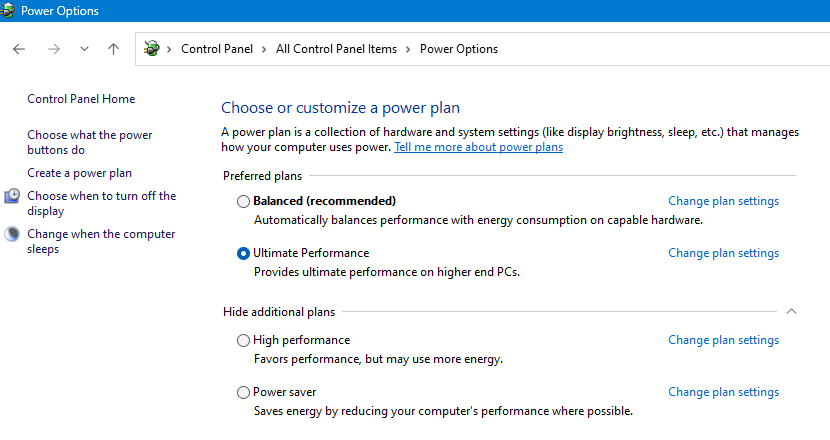
This was included in the Windows Optimization Guide but, considering my limited computer skills, up to that point I was reluctant to do anything that changed any registry settings.
Of course, now things were different. So, I input the Ultimate Performance Power Plan settings into the Windows PowerShell, restarted Gig Performer and tried one of my “problem” rackspaces. This worked! The crackling stopped!
Unfortunately, when I shut down my computer and restarted it, the crackling returned. Apparently, the Ultimate Performance scheme did not “stick.”
On the other hand, I was okay with running the short code in Powershell each time I started up my laptop. It only took about 30 seconds so it would be fine for my gigs and rehearsals coming up.
But, Frank119 was bit concerned that I was adding more and more code, which was accumulating in my registry. So, he went the extra step of guiding me on installing a short code into my registry that would permanently install the Ultimate Performance scheme, along with removing the extraneous code that had accumulated from running Ultimate Performance script in Powershell every time I used the laptop.
Did I mention I am not particularly computer savvy. When I let Frank1119 know I was a little concerned about trying to follow his instructions, he created a ZIP file, which you can find here.
After a few messages back and forth where I asked him to explain what to do like he was talking to an 8-year old, I finally figured out how to implement his solution. Since then, no crackling (and I have not had to re-run Powershell).
.
Gig Performer Community
.
Even with my technical limitations, I try to give back to the Gig Performer community by responding to questions posted on the forum. My specialty is beginner questions. I generally avoid any questions about scripting and computer optimization.
However, one user recently posted a question about crackling on their Windows computer that sounded an awful like my throttling issue. https://community.gigperformer.com/t/heavy-cpu-load-arturia-plugins/20025. I linked the poster to my original thread on this topic and he responded that, after downloading the zip file and following the instructions, there is no more crackling. It looks Frank1119’s solution may have saved another user as well.
So, if you are a member of the Gig Performer community, don’t forget to “pass it on.”
.
Wrapping up
.
As I understand it, modern laptop manufacturers often use various techniques to make your battery last longer. Therefore, even if you have a very powerful laptop (and you think that you don’t to need to adjust any additional settings) the best practice is to consider adding this Ultimate Performance Power Plan which can help you eliminate cracks and pops.
You can see additional tips in this free e-book.