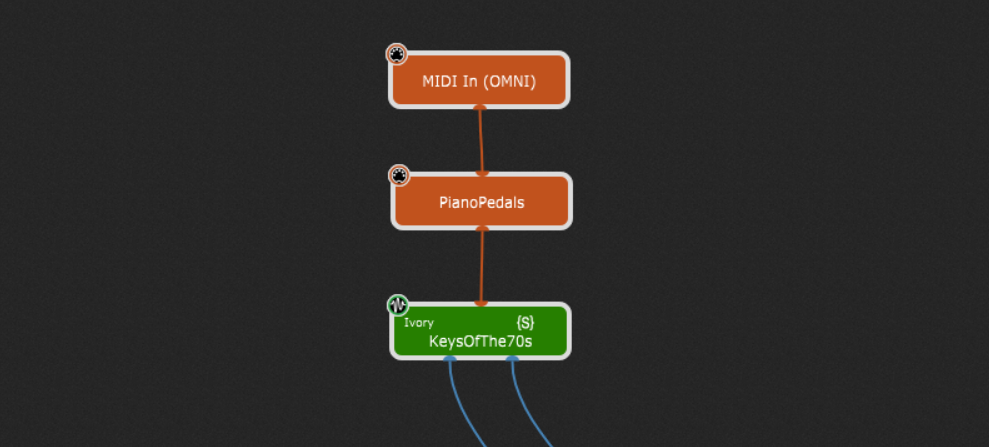TLDR version: don’t use MIDI In OMNI blocks if you use virtual MIDI devices as otherwise you’ll have the MIDI feedback.
The built-in MIDI In OMNI plugin in Gig Performer is very convenient as it doesn’t care from where your MIDI is coming, it will process everything. If you have a single keyboard (or perhaps just a single MIDI pedalboard if you’re a guitarist) then the MIDI In OMNI block is your friend. That’s the main reason we default to including that plugin in every rackspace.
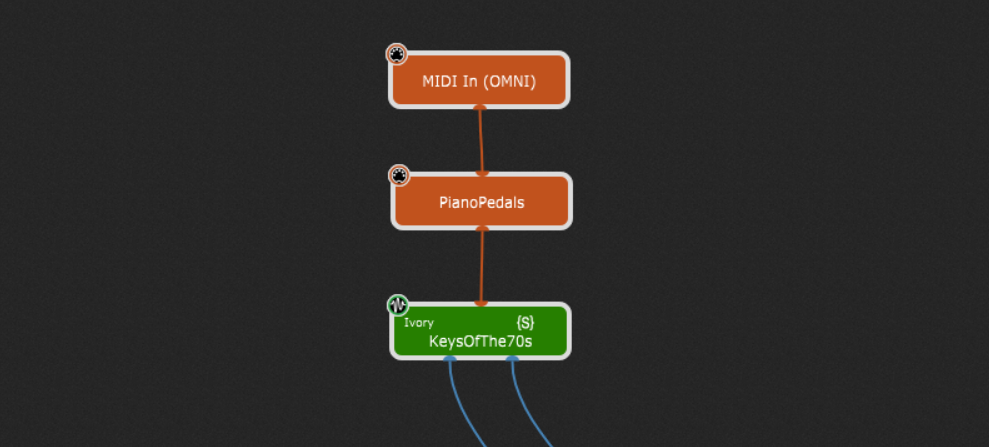
However, if you’re building a more sophisticated rackspace and in particular you are receiving MIDI via the MIDI In OMNI plugin and then sending it through a MIDI Out block, make sure that your MIDI Out block is not an IAC port (macOS) or a virtual MIDI port (such as loopBack on Windows).
Why? Well, when you send MIDI events into a virtual MIDI port, the events will be sent on through that virtual MIDI port’s output. That’s generally what you want if you want to send MIDI events from one application to another. But because the MIDI In OMNI block listens to ALL incoming MIDI messages, it will receive messages from virtual MIDI ports as well. So as soon as you send out a single event, it will feed right back into the MIDI In OMNI plugin and sent out again.
So if you plan to use virtual MIDI ports in your configuration, use specific MIDI In devices rather than the MIDI In OMNI block.
.
Related topics:
– Don’t do that
– Built-in plugins in Gig Performer