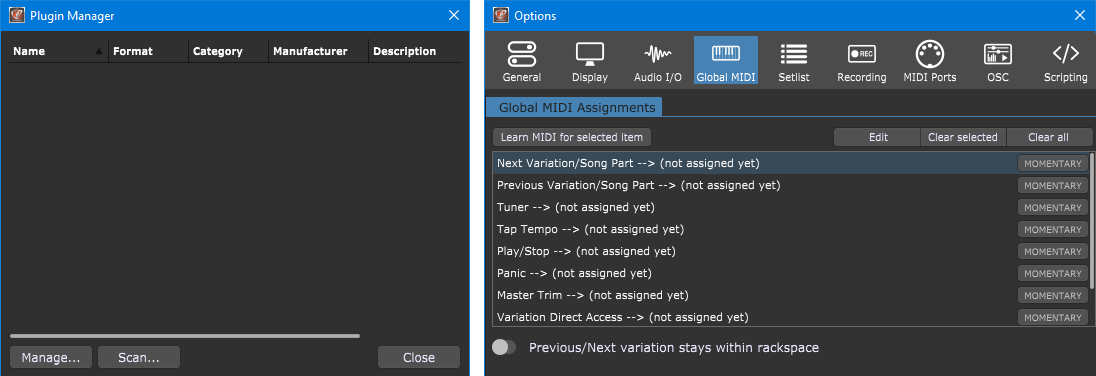A customer reported that after updating Gig Performer, some of his plugins were not found.
.
Scenario
.
Gig Performer is running fine on your Windows computer. Then, you notice a Gig Performer update is available. BUT before you update, you uninstall your current version or an automatic third-party uninstaller removes all references to Gig Performer. And now you notice that your plugins were not found or the configuration is missing.
.
Solution
.
Don’t do that! We repeat, don’t do that!
If you do, you will have to start all over again after you install the update.
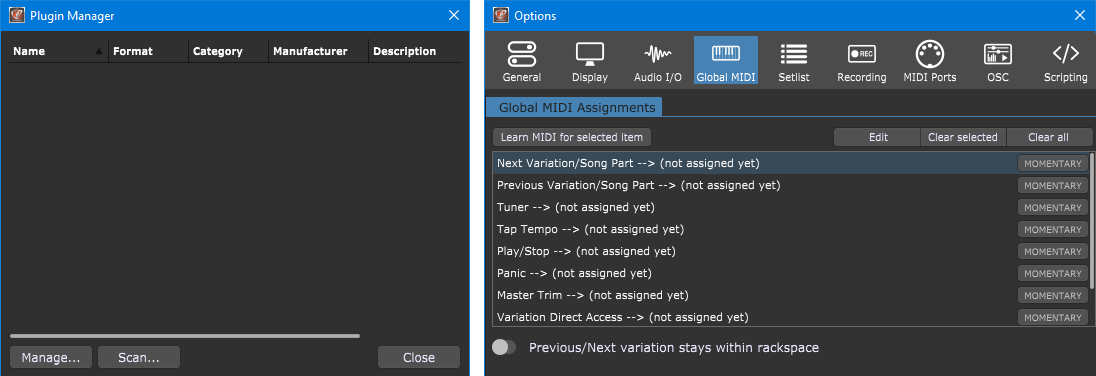
You will lose all your configuration information. This includes:
- Global MIDI settings – e.g, your MIDI commands for Up/Down, Tap Tempo, Play/Stop, Panic and so forth.
- The Rig Manager settings – suppose you configured a rig via the Rig Manager and are using aliases for all your controllers and widgets. In that case, you’ll have to completely reconfigure your rig again so that your gig file works.
- General options – you will lose all your General options.
- Plugin locations – you will lose all your plugin locations.
- Plugin validations – you will lose all plugin validations.
.
As well as this, your antivirus and firewall configuration may have to be done over again. You probably had to configure to allow plugin validation to work. Many plugins want to “call home” as part of validation.
Basically, you’ll have to start all over again with all global configuration.
At first glance, these third-party automatic uninstallers may seem like a good idea. But please note they can really play havoc with applications. They should never be used unless you are removing an application forever.
Please understand, there’s nothing we can do to help with this. If you uninstall all our support files, the information is just gone.
We encourage you to backup your gig files and other configuration files regularly. Make backups as part of your routine maintenance process. That will allow you to recover from issues such as this.
.
Related topics:
– Gig Performer didn’t find my plugin
– How to tell Gig Performer the location of your plugins
– All gig files gone after update – Gig Performer also rescanned all plugins
– Tips to troubleshoot your computer based setup