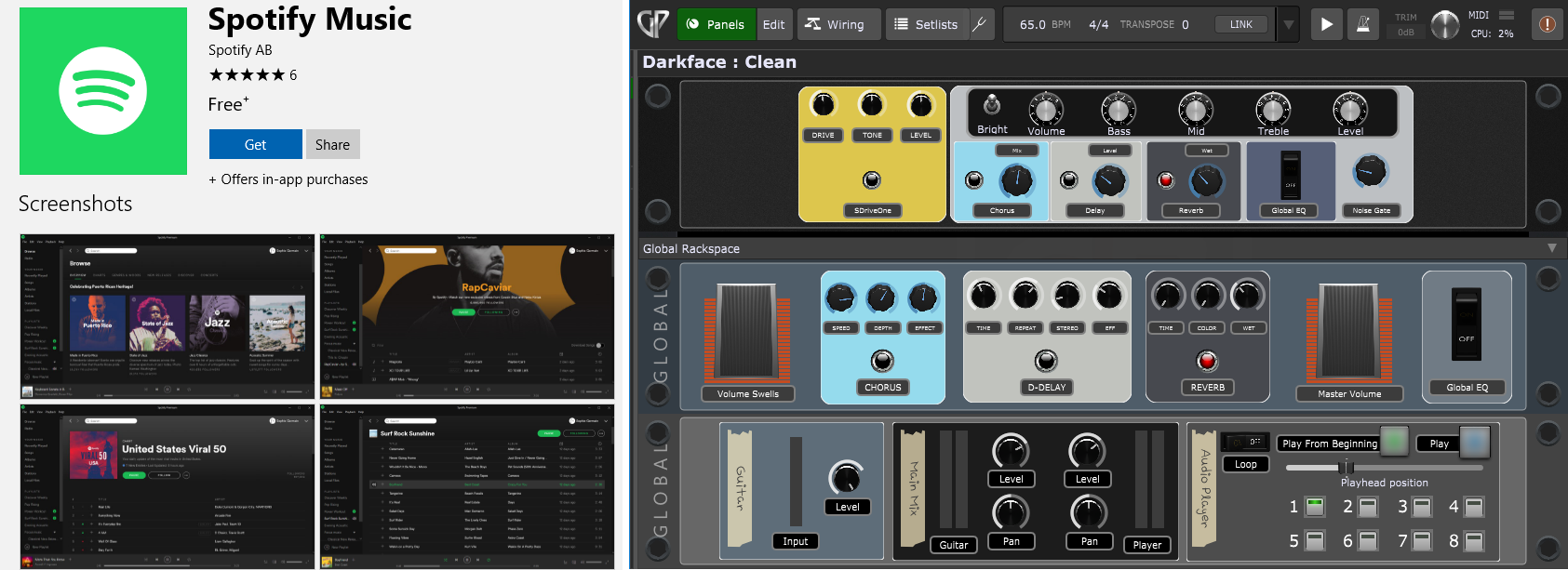If you can’t use same audio device to listen to Gig Performer and external music player at the same time, see the tip below.
A Windows customer recently reported a problem where they found that they could not listen to their music with apps like Spotify or Pandora while using Gig Performer. This seemed to work when using other audio plugin hosts or DAWs.
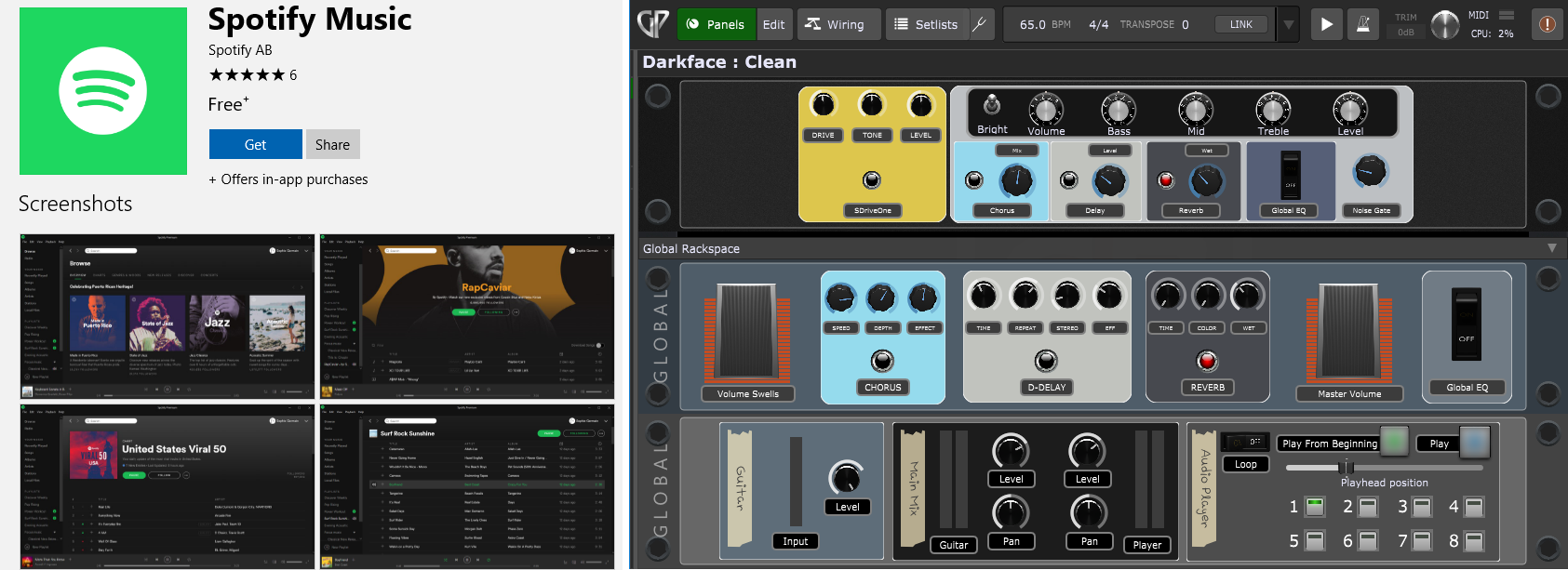
If you encounter this situation, make sure that you set Windows drivers and Gig Performer to the same sample rate. If the sample rates are different, this is most likely the cause of the problem.
Another symptom if you can’t use same audio device for Gig Performer and another application is that you audio interface includes single-client drivers.
A Windows ASIO driver that allows only one application at a time to use an audio interface is called a single-client ASIO driver. Similarly, a multi-client driver can use multiple apps simultaneously. Click here to learn more.
Unfortunately, there are still audio interfaces that come with single-client ASIO drivers.
..
Related topics:
– Single-client vs multi-client drivers
– Audio latency, buffer size, and sample rate explained
– The Ultimate Guide to Optimize your Windows PC for the Stage (free e-book)
– Tips to troubleshoot your computer based setup