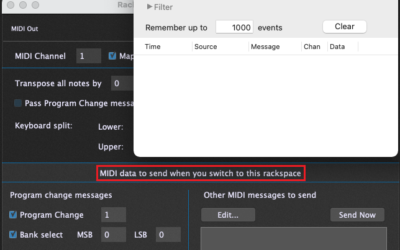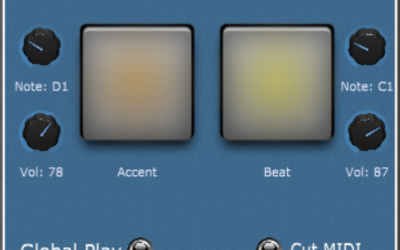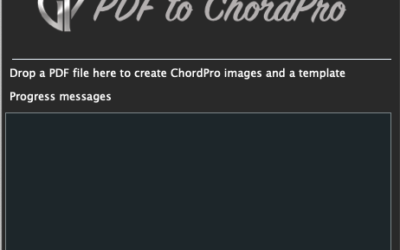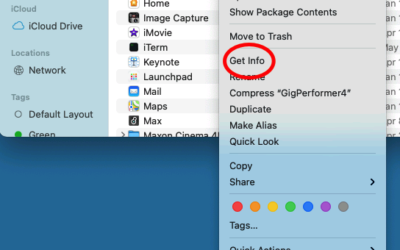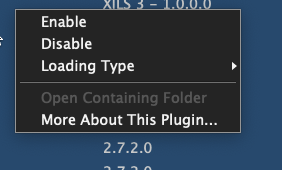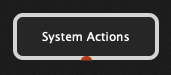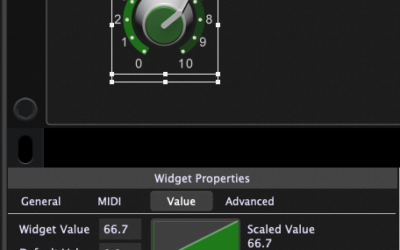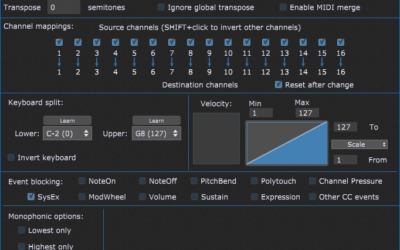It has come to our attention that at least one VST3 plugin from IK Multimedia, their "TR5 Opto Compressor", is “leaking” MIDI. What this means is that even though that plugin has indicated that it does not accept incoming MIDI, it will in fact still respond to MIDI...
GP4
How to send Program Change messages out to hardware devices and other applications
In this article we’ll show you how to send Program Change messages out to hardware devices and other applications. Gig Performer 4 introduces improved support for sending out MIDI to your hardware MIDI devices and external applications. For example, Gig Performer 4...
How to create a custom metronome with visual feedback
In this article we explain how to create a custom metronome with visual feedback using the System Actions plugin. Introduction . The System Actions plugin is one of the new built-in plugins in Gig Performer 4. This plugin allows you to control various Gig Performer...
Converting PDF files for use with Gig Performer ChordPro
Background . The ChordPro/Lyric window in Gig Performer does not yet have built-in support for viewing PDF files. However, since it does support images, a workaround is to convert PDF files into image pages that can be used by our viewer. However, it is time consuming...
What to do if Gig Performer 4 can’t find or use your Intel plugins on the new Mac M1 processor
Background . Apple recently released a new line of computers using their new M1 ARM based microprocessors, also known as Apple Silicon. These processors cannot directly run applications developed for older Intel processors. To address this issue, Apple uses an...
Controlling the RJM GT Mastermind from Gig Performer
Background .The RJM GT Mastermind pedal controllers are MIDI pedalboards with a collection of buttons above which are little text displays. The normal way to use this pedal board is to create your banks using their software and define what information each button...
System requirements for Gig Performer 4.0
In this article learn about system requirements for Gig Performer 4.0. macOS Intel processors : 10.9 or greater Native Apple Silicon: 11.2 or greater . The Universal version supports both Intel and Apple Silicon natively but only works on more recent versions...
How to hide unwanted plugins
If you have a plugin that you never use (and who doesn’t!), then you can disable it in the Plugin Manager by selecting the plugin and clicking the “Enabled” switch to disable it such that it will no longer show up in any plugin menus. If you have a large number of...
Breaking changes in Gig Performer 4
Gig Performer 4 can open gig files created with earlier versions of Gig Performer and for the most part, everything will just work without change. However, there are a few changes in behavior that might require you to modify slightly some of your rackspaces. General....
The System Actions plugin
The System Actions plugin is new with Gig Performer 4 and is multi-purposed. One important feature is to provide local control many Gig Performer global actions such as Tap Tempo, Play/Stop, setting the Master Trim among many others. If you’re familiar with Gig...
Scaling Curves – Advanced Usage
The new scaling curve mechanism in Gig Performer 4 replaces the older linear-only scaling that was available in previous versions of Gig Performer. Scaling curves can be associated with widgets and with the Note Velocity values of MIDI In blocks. NB the same mechanism...
The hidden power of the MIDI In Block
Gig Performer’s MIDI In block is not just your everyday block for receiving MIDI events. It can do much more than just receive MIDI messages from an external MIDI device and feed them to connected soft-synth plugins. It has important other functionality that often...