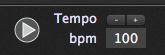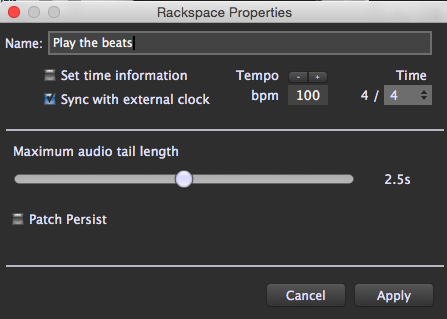In this article, you will learn how to sync Gig Performer 3 and earlier to an external MIDI Clock.
Note: there is a new blog article that covers Gig Performer 4 and tempo synchronization. Check out this link for more information. The guidelines in this article apply to an earlier version of Gig Performer.
As of version 1.6, Gig Performer can sync to an external MIDI clock, adjusting tempo automatically based on the rate at which MIDI clock events are received.
Gig Performer will respond to start and stop MIDI events with the play button turning green for the former and gray for the latter, e.g.,

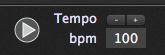
However, clock synchronization itself is not global but rather it is enabled on a per rackspace basis. To enable MIDI clock synchronization, double-click on a rackspace, check the “Sync with external clock” option and click Apply.
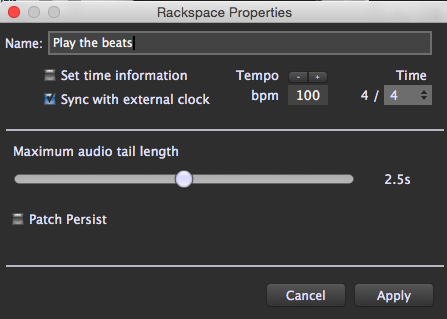
Once you have enabled this option, whenever the rackspace is active and external clocks are being generated, the global tempo, visible on the top right of the main Gig Performer window, will update automatically to match the rate at which your master clock is generating clock events.
,
Related topics:
– How to synchronize Gig Performer’s tempo to a MIDI clock or Link-enabled products
– How To Use Multiple Tap Tempo Algorithms in Gig Performer