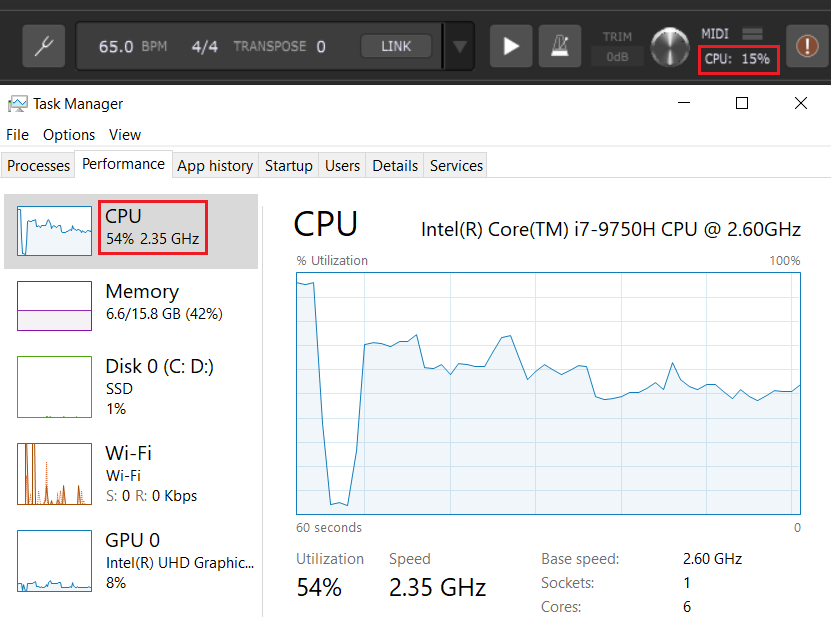Why does Task Manager or Activity Viewer show a higher CPU usage value than does Gig Performer?
Dec 8, 2016 | Knowledge Base Articles
If you are wondering why does Task Manager or Activity Viewer show a higher CPU usage value than does Gig Performer, here is the explanation.
Background
Task Manager, previously known as Windows Task Manager, is a task manager, system monitor, and startup manager. It is included with Microsoft Windows systems. It provides information about computer performance and running software, including names of running processes, CPU and GPU load, and other.
Activity Monitor, previously known as Process Viewer, measures how resources are being used by different applications or background processes. It is included with macOS. This can be used to monitor the Mac’s processor and disk activity, as well as the memory usage and network activity.
Audio Processing
Every audio application that has a CPU meter shows the audio CPU usage rather than the overall application usage, as do plugins that have CPU activity monitoring.
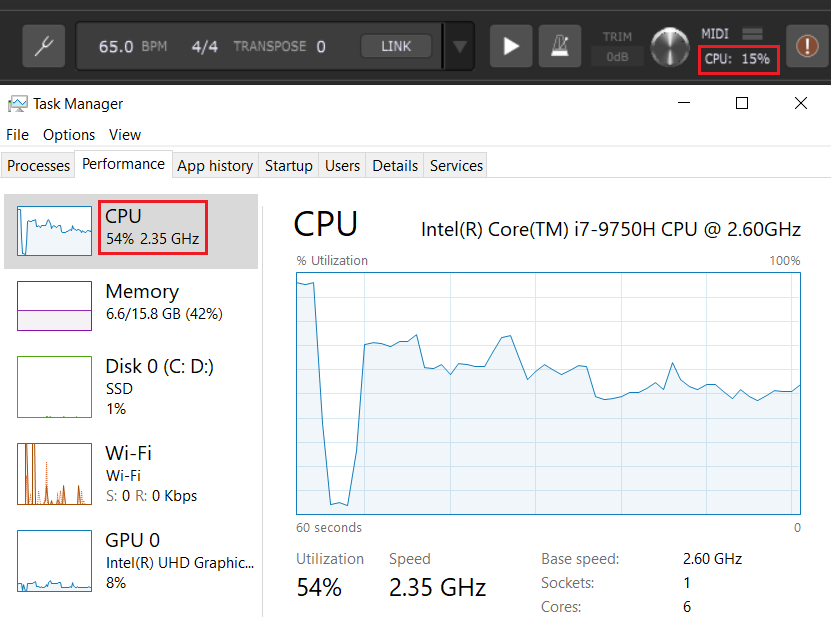
Some applications, even when they are at rest, i.e, when no audio is playing, will use significant CPU cycles. In Gig Performer, if you create a new rackspace with nothing in it, the resting CPU usage will be very low and the overall CPU usage as shown by the Task Manager (Windows) or Activity Viewer (macOS) should not be much higher.
Also, if you have plugins with heavy graphical interfaces that update as you play with large windows or there is something that is simply not optimized outside the audio processing, then your overall CPU usage will increase, sometimes significantly.
Note: Or community forum is a great knowledge resource. Here and there we stumble upon many that can help reduce one’s CPU and RAM usage. We decided to compile some of these tips in this article.
Moreover, in this community thread. you will find additional tips and tricks to optimize your plugin usage.
Related topics
– How to optimize your PC for the Stage – download FREE e-book
– How to optimize your Mac for a gig? (blog article)
– Computer resources concerns (community thread)
– Gig Performer System Requirements