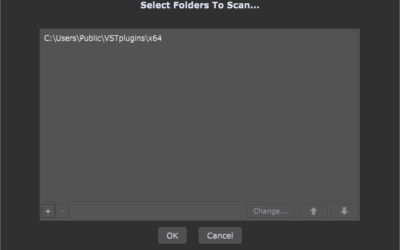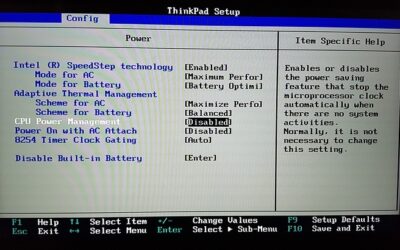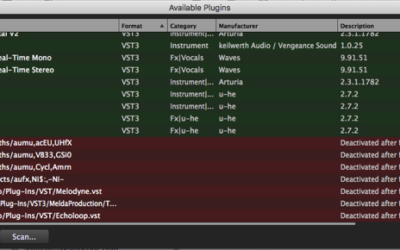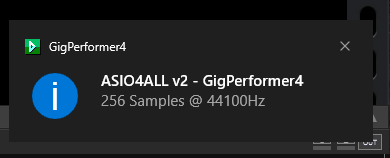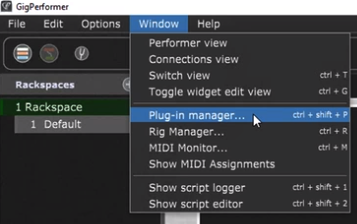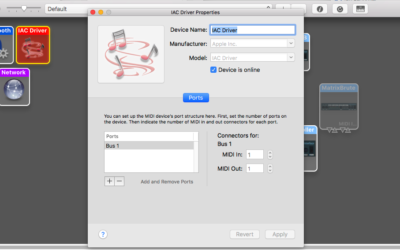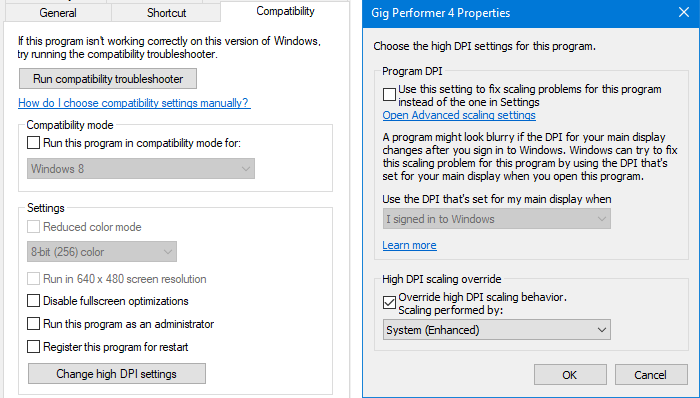In this article I'll present several websites where you can find and download free VST, VST3 or AU audio plugins, install them and use them in the audio plugin host Gig Performer, on Windows or macOS. The purpose of this article is to serve as a quick start-up...
MS Windows
How to record Gig Performer’s outputs via Gig Performer’s Record feature on Windows
Important note: this article applies to Gig Performer versions before v4.5. Gig Performer 4.5 can record both inputs and outputs channels. Check our user manual or watch this video to learn more). .When you click on the Record button in Gig Performer, it records your...
Can I run Gig Performer on a very old laptop? [guest article]
I see these kinds of questions across the Internet, because users want to know if they can use their old laptop for gigging or to see how well Gig Performer does work with fewer resources. These are the main reasons I decided to write this article. In 2009, I bought a...
Best Practices for deploying VST plugins on Windows
Guest post by Gig Performer user Jim Erwin— Keyboard player with The Suburbans . Best Practices (okay... my practices) for deploying VST Plugins on Windows .I've seen multiple approaches to installing VST plugins on Windows. After a number of years of building new...
Another optimization trick for PC users
One of our users, @progloverfan, posted this helpful tip on our Community forums for Windows users that may be helpful to anyone trying to tweak their PC to make it more efficient. Carefully review your BIOS settings and power management settings. Here’s a copy of...
Installed plugin does not show up in Gig Performer
Depending on how particular AU, VST3 or VST plugins needed to be activated, it may be the case that the Gig Performer's plugin scanner was unable to validate them. There are four main reasons this might happen: The plugin is proprietary, The plugin is 32-bit, The...
ASIO4ALL – compatibility issues
ASIO4ALL was originally designed to provide low latency support for audio interfaces that did not already support ASIO on Windows systems. However, depending on your configuration, your audio interface and its drivers, ASIO4ALL can either help or hinder. If you are...
Blank activation dialog when Gig Performer starts
Symptom: After downloading the trial version of Gig Performer, a blank dialog pops up and there's nothing to click on. Background: This issue has only been reported a couple of times. From our investigation, this appears to be some kind of incompatibility between GPU...
How to specify plugin locations
If you are running Gig Performer on a Windows computer, your VST3 and VST plugins can be installed in arbitrary locations specified by the plugin developer and/or modified by you. In either case, if some of your plugins do not show up in Gig Performer, you will need...
Side-chaining – really easy with Gig Performer
You may be wondering how to implement side-chaining in your audio plugin host. Quick answer: if you’re using Gig Performer, it’s pretty trivial. I never used side chaining myself. In fact I wasn’t even sure what it was for a long time. But I got forced into finding...
How to change programs in Gig Performer if you can only send Note messages
We recently got a question from a user who wanted to be able to switch rackspaces and variations using a Novation Launchpad. However, that product only produces MIDI Note Events but Gig Performer expects Program Change MIDI events so what do you do? Important note:...
Some plugin windows open up too small
If you have a particularly high resolution Windows tablet, it may be that some plugin editor windows are displayed too small. You can address this by adjusting Windows scaling behavior. Right click on the application icon and click Properties. Go over to the...

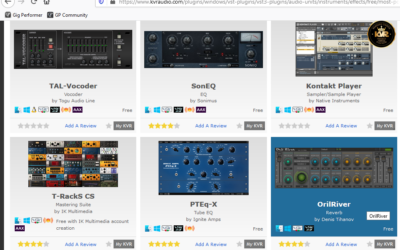
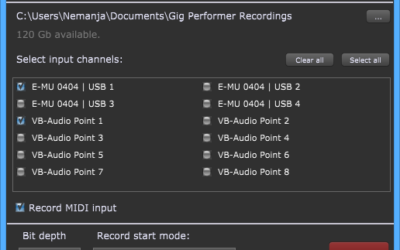
![Can I run Gig Performer on a very old laptop? [guest article]](https://gigperformer.com/wp-content/uploads/2020/06/2-Gig-Performer-Diezel-Herbert-AMP-Metal-400x250.png)