In this article you will learn how to change the underlying MIDI Input device for all MIDI In blocks in all rackspaces.
Problem: All your MIDI In blocks refer to a specific MIDI input device (i.e, a specific keyboard connected over USB) but you have just changed to a new keyboard and so the MIDI input device now has a new name, causing all your existing MIDI In blocks to stop working.
Solution: While the Rig Manager is the recommended way to manage all your MIDI In ports, making it easy for you switch a keyboard (or some MIDI control surface, etc) to use a different port, there is a quick way to change all references to a specific MIDI input port to a different MIDI input port.
Step 1: Right click on a MIDI In block and click on “Change MIDI Input Device”
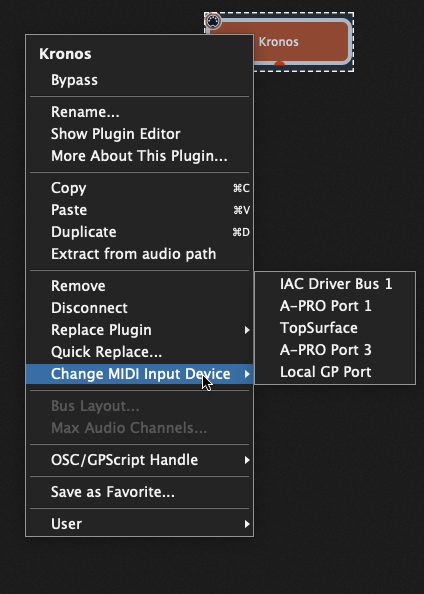
A new menu will popup displaying the names of all your MIDI Input devices, including those aliased via the Rig Manager (E.g, TopSurface in the example above)
Step 2: From the new menu, select the desired MIDI Input device (or Rig Manager alias) you wish to use. This will cause a new dialog to appear:
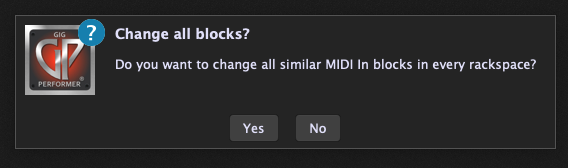
Click on the Yes button. This will cause another dialog to appear:
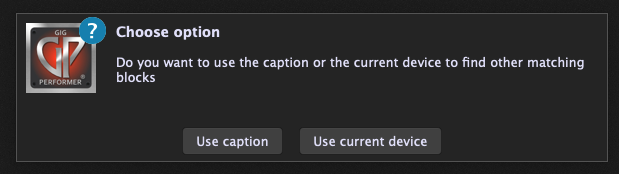
You have two choices but unless you have been very careful about naming all your MIDI In blocks, you will generally want to select “Use current device” – so click on that.
Step 3: There is no step 3 — all the MIDI In blocks that referred to the original MIDI Input device now refer to the new device.
Switching to the Rig Manager
.
After you have made this change, you might want to create an alias for the device in the Rig Manager to refer to that device. If you do this, you will want to repeat the steps above, this time choosing the Rig Manager alias you have created. That will give you the flexibility to quickly switch from one keyboard to another by simply changing the alias mapping in the Rig Manager.
For more information, please review the section about the Rig Manager in the online Gig Performer User Guide.
.
Related topics:
– Community tips and tricks
– Questions about rackspaces and variations
– The hidden power of the MIDI In block
