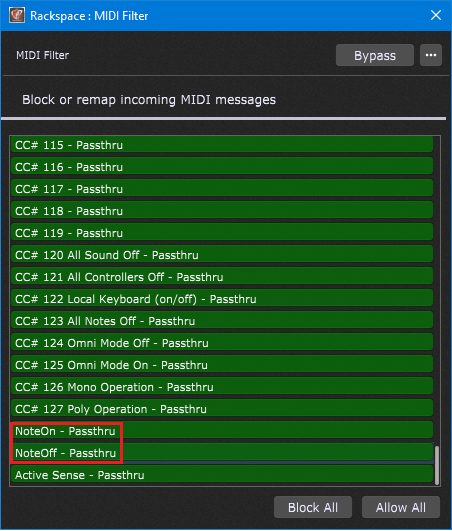In this article, you will learn how to toggle MIDI plugins on/off in the same rackspace without getting stuck notes
Gig Performer allows you to distinguish between NoteOn and NoteOff events in our MIDI Filter plugin:
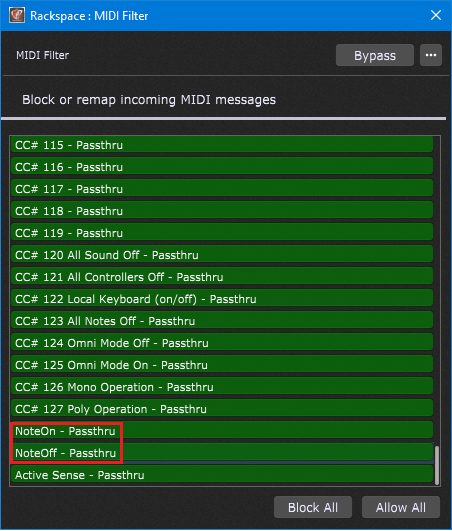
Why is this interesting? Well, turns out it gives you a sort of “poor man’s” Patch Persist capability within a single rackspace. Suppose you’re in a jam band and you’re using a single keyboard. You may want instant on-off access to just a few core sounds such piano, organ, strings and clav. In particular, you want to be able to turn them on or off on the fly and have several on at the same time.
Simply insert a MIDI Filter plugin between each of your synth plugins and your MIDI In block. Afterward, attach on/off widgets to the NoteOn block parameter of each each MIDI Filter plugin.
Now you can just toggle MIDI plugins on or off any time you want but without stuck notes. That is because NoteOff events will still get through when you release the keys.
This was a great suggestion from one of our users in our great Community.
.
Related topics:
– Tip: Patch Persist-like functionality inside a single rackspace (Youtube)
– Plugin Persist (or Patch Persist for Variations)