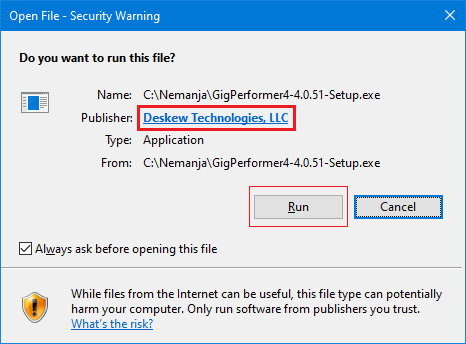Depending on your settings, when you run Gig Performer setup on Windows, you may see a dialog one or more of the following:
- The publisher could not be verified. Are you sure you want to run this software
- This file does not have a valid digital signature that verifies its publisher
- The signature of the MSI is corrupt or invalid
.
As long as you downloaded the Gig Performer setup directly from the Gig Performer website, it is safe to ignore these warnings. You can just download the package and run it from your File Explorer by double-clicking on it. A prompt will appear giving you the option to proceed with the installation. Make sure that the publisher is Deskew Technologies, LLC:
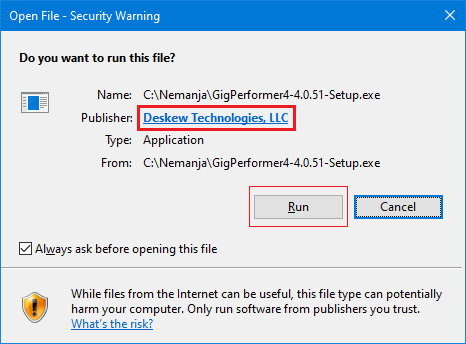
However, if you downloaded the installer from another website, then you should not try to install it. We cannot guarantee the integrity of any executable that came from a site other than our own. You should delete that download, clear your browser cache and then download the installer again directly from our website.
In all cases, we encourage you to check the downloaded file with your antivirus software but be aware that antivirus products sometimes produce false positives so if your antivirus program claims to have found a virus from a download that came directly from our site, you might want to contact your antivirus provider. Ensure to allows the program if the Smart Screen dialog appears.
Note: clearing your browser cache is critical to avoid the risk of the browser simply redelivering the previous download without actually downloading a fresh copy.
Related topics:
– Checksum – how to make sure you have downloaded a valid version of Gig Performer
– Information for Plugin Alliance customers